The quantity query is a technique that utilizes the combination of nth-last-child and the subsequent-sibling combinator (the tilde symbol ~) to apply styles to a group of elements when the number of elements in the group exceeds a certain threshold.
<style>
/* If there are at least 4 items, style them all */
li:nth-last-child(n + 4),
li:nth-last-child(4) ~ li { ... }
</style>
(1) All the li elements below will not be selected.
<ul>
<li>1</li>
<li>2</li>
<li>3</li>
</ul>
(2) All the li elements below will be selected.
<ul>
<li>1</li> (selected from n + 4)
<li>2</li> (selected from n + 4)
<li>3</li> (selected from 4 ~ li)
<li>4</li> (selected from 4 ~ li)
<li>5</li> (selected from 4 ~ li)
</ul>Quantity Query and :has Selector
The quantity query can be incredibly powerful when used in conjunction with the :has selector! The article Conditional CSS with :has and :nth-last-child written by Ahmad demonstrates 7 use cases of the quantity query combined with the :has selector. I chose one to showcase its power!
<div class="modal">
<h1>Title</h1>
<p>...</p>
<div class="actions">
<button class="cancel">Cancel</button>
<button class="ok">OK, I understand</button>
</div>
</div>When creating a modal or dialog, it’s common to include one or multiple buttons at the bottom. By default, we can position the button in the center. Additionally, we can use a quantity query and the :has selector to place the buttons at the end of the block when there are two or more buttons.
.actions {
display: flex;
/* Center the button by default */
justify-content: center;
gap: 1rem;
}
/* If there are 2 buttons or more */
.actions:has(button:nth-last-child(n + 2)) {
justify-content: flex-end;
}When there are two or more buttons, the <div class="actions"> will position the buttons to the rightmost by changing the justify-content to flex-end.
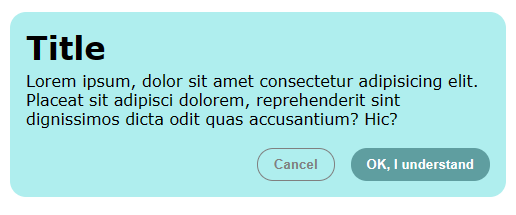
When there is only one button, the :has selector and quantity query will not trigger, so the button will be placed in the center by default.
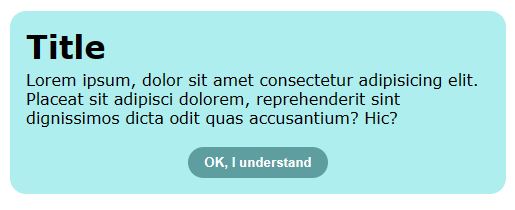
References